Neither one nor Many
Software engineering blog about my projects, geometry, visualization and music.
lunitidal interval
In ADJUST Settings set the right Longitude. I.e., if Lat/Lon for my city is: 52.601234, 4.700493
The only relevant part is the longitude, +4 or +5 in this case. I configured 4 for longitude, and E for EAST, negative numbers should be WEST.
Then lookup whatever beach you are interested in, the closest to me is Egmond Aan Zee. The manual contains a bunch of them, but this list is not very complete, or useful at all IMO. And I learned in The Netherlands these times differ greatly per beach.
So, better find the High and Low tide times yourself, in my case for Egmond Aan Zee:
https://egmondaanzee.org/nl/getijden-eb-vloed.php
This lunitidal interval (HH:MM) is called a "havengetal" or "haventijd" in my language. And it's dutch definition is:
"De haventijd is het tijdsverschil tussen de hoogste waterstand en de doorgang van zon of maan door de meridiaan, voor een gegeven plaats."
Translated: the difference between the highest tide and the passing of the sun or moon through the meridian, for a given place.
Today is the 4th of april 2020 with the highest tide at 13:44 (84 cm).
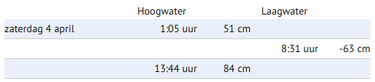
According to this site the moon passes the meridian at exactly 23:00 for my location today.
https://www.timeanddate.com/moon/@2754516
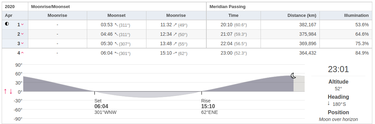
We need the difference:
From 23:00 to 13:44 is: 14:44.
This results in settings for my casio: 4 LONG E + INT 14:44.
testing
Then test in the tide mode for different dates, and it should work! Personally I noticed that low tide is not completely synchronized, it's one "bar" later with the wave on the watch. I suspect that is because the actual graph is not a perfect sine wave, but looks a little skewed. I guess this may vary per beach.
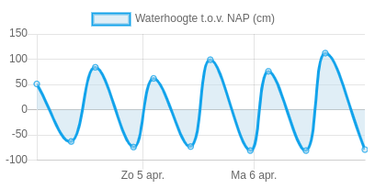


EBPF Flamegraphs C++ Ubuntu 20.04



Ray Burgemeestre
2021-11-20 08:47:43