Neither one nor Many
Software engineering blog about my projects, geometry, visualization and music.
I created the next best thing in the log monitoring world!  It's like unix 'tail' but with additional features!!
The tool pipes all data from the logfile through a customizable java-script before presentation.
So you can change the behaviour on the fly.
It's like unix 'tail' but with additional features!!
The tool pipes all data from the logfile through a customizable java-script before presentation.
So you can change the behaviour on the fly.
The ability to script the behaviour allows you to use the following features in your logfiles (or custom logfiles). You could for example pretty-print in the "main log" output using colors, extra indenting, or enrich it with related information. But the main idea for the tool is that you can add references or bookmarks to important parts inside the log in a separate listing, the 'meta log', and thus create a more general overview of the log's output for yourself.

It displays (and parses) the logfile realtime as it behaves like tail in that sense, and it's fast because it is written in C++ but also because it uses Google's V8 engine for Javascript, which is known to be a very fast implementation. It's also quite handy that you can script and reload at runtime, so you can tweak your logfile easily with real data. The program takes around 4MB of memory, initially and grows as it logs the file of couse, it doesn't remove stuff from its outputs. There are shortcuts in case you wish to flush current output (ALT+C = clear log).
Example: Webdevelopment with MySQL (and other stuff)
While developing it can be useful to see all queries that are being executed in a specific request. Especially if you are working with software you don't know very well yet. If you have a proper database layer in your system you can probably log the queries to a file from one specific place in the code. But if you don't have that, and legacy PHP code for instance uses mysql_** functions, you cannot make a centralized change. In that case you can use mysql-proxy to sit between your software and the actual server.
You have to start it with a script like this:
local log_file = 'mysql.log'
local fh = io.open(log_file, "a+")
function read_query( packet )
if string.byte(packet) == proxy.COM_QUERY then
local query = string.sub(packet, 2)
fh:write(string.format("@@begin@@\n%s\n%6d\n%s\n@@end@@\n",
os.date('%Y-%m-%d\n%H:%M:%S'),
proxy.connection.server["thread_id"],
query))
fh:flush()
end
end
To have it output log entries in the following format:
@@begin@@ 2012-11-25 << date 19:48:58 << time 786455 << thread id (probably useless) SELECT << query * << ,, FROM << ,, some_tabl; << ,, @@end@@
So If you use my tool to tail an output file like that, with the script 'sqlonly.js' loaded. If you were to make a request that would send data to the database, It would display something like this:

I have obfuscated the actual queries though ( line.replace(/[a-z]/g, 'x') IIRC).
In the screenshot, in the meta log specific query types have been given different colours, by focusing on the blue text for example you can see what was executed inside a transaction. Also I hadded a column "Origin": at work I use a different script because I abuse the mysql-proxy and send it other types of data as well. Like MongoDB queries, engine calls, memcached calls and JML queries. Like this for example: $db->select('/**@mongodb <some stuff>*/'); It will be proxied to MySQL, which is the dirty part, but it is considered a comment so nothing happens. But I parse this comment and so something cool with everything between the comments. You can dump a lot of stuff between the C-style comments, for example a print_r if you like, and simply add a single meta log line with "MongoDB" as the "Origin".
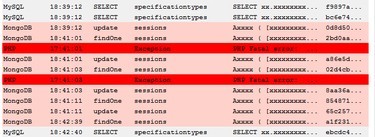
Another thing I setup is a .htaccess files in my development environment that sets the php error_log to the same file. I write this down just to give you some ideas. I even use it for debugging now: $something->select('/* contents: ' . print_r($obj,1) . '*/'); It was not why I made this tool initially.
"metalogmon" Usage
Personally I prefer a quickstart link (those you can start with WINKEY+{1,2,3,...}). On Windows 7 it is really nice that if you already started to log monitor it makes the existing window active. Which allows for even easier navigation to it then alt+tab.
Usage: metalogmon.exe [/h] [/s] /t /h, --help displays help on the command line parameters /s, --script= javascript file that handles the parsing /t, --tail= the file to tail The value for the option 't (or tail)' must be specified. Example: "metalogmon.exe /t \\networkshare\something\mysql.log /s C:\path\to\sqlonly.js"
Keyboard:
- CTRL+C (copy selected lines from main log to clipboard)
- ALT+C (clear output in main- and meta log)
- ALT+F4 (exit program :P)
Toolbar:
 | Currently does not do anything. |
 | Copy selected lines to clipboard (or CTRL+C) |
 | Clear all output (or ALT+C) |
 | Process entire logfile (default metalogmon will seek to end of log and tail there) |
 | Stop tailing, halts tail command. |
 | Open the active logfile in gvim. |
 | Open the active script in gvim. |
Features
- You can enable an 'idle' bar, if the log is idle for more than two seconds it adds a marker. For webdevelopment this is (for me anyways) good enough to separate consecutive requests. (Note that you could log a request start explicitely)
- It detects log rotation/truncation. It will seek to the beginning of the file and simply continue.
- When resizing the window it splits the main- and meta log 50/50.
- Mainlog: customizable background and foreground color per line. Lines > 512 are truncated, but when you copy & paste them to clipboard they won't be truncated.
- Metalog: customizable background and foreground color per line, customizable column names and sizes. (largest column gets extra remaining space)
- Reload your script at runtime.
- Search case sensitive or insensitive in the main log.
Scripts
Some included scripts
- sample.js: simple example that you can use as a base for your own script.
- sqlonly.js: simple example that parsers sql queries from my log.lua mysql-proxy output.
- sqlphplog.js: sqlonly.js extended with parsing for php's error_log.
Contents of sample.js:
/**
* Example script, display all lines prefixed with line number in main log, and
* create a meta log entry for every 100th line. Meta log has two columns.
*
* $author: Ray Burgemeestre$
*
* $date: 2012-12-06$
*/
// Implemented API functions
function getColumns()
{
return [['Line', 75], ['Message', 200]];
}
function handleLine(num, line)
{
var newline = log(num + ': ' + line);
if ((num % 100) == 0)
metalog(newline, ['' +num, 'Shortcut to ' + num + 'th line', '']);
}
The API
Expects you to implement mandatory functions (see sample.js):
- function getColumns()
- return: (string[]) array: [[colname, size], [another, size], ...]
- function handleLine(num, line)
- param: (int) num, current line number
- param: (string) line, the current line from log
- return: (void)
Optionally (see sqlonly.js):
- function getIdleColors() - implementing enables the idle bar I mentioned
- return: (string[]) array: [forground color, background color]
- function getIdleMetaLog() - what text to display in idle bar in meta log, @message@ is replaced with "Idle for xx seconds".
- return: (string[]) array: [column value, column value, ...]
You have at your disposal:
- function log(message, foreground color, background color) -- add log in main log
- param: (string) message or array of format: [message, clipboard-message].
- if you want a different message to be printed in the log and another message to be copied to clipboard you can use the array version.
- param: (string) foreground color (i.e., 'red', or '#ff0000')
- param: (string) background color ,, ,,
- return: (int) the line number in the main log
- function metalog(num, colvalues, foreground color, background color) -- add log in meta log
- param: (int) num -- line number in main log, if you click this item in the meta log, it will scroll to this line in the main log.
- param: (string[]) array: [first column value, second column value, ...].
- param: (string) foreground color (i.e., 'red', or '#ff0000')
- param: (string) background color ,, ,,
- function md5(str) -- calculate md5 hash for given string
- param: (string) input
- return: (string) md5 hash.
Roadmap
I used to use a version of this tool to monitor a debug log for a multithreaded transaction processing system. Each thread would get their own text colour which was cool, and important parts in the log were logged in the meta part. It wasn't scriptable then, so no javascript was used, it had a few more features that may be reinstated in the future (If there is demand for it):
- Tree view for grouping log messages per thread
- Multiple meta log controls
- Toggable filters for what-not to log in meta log.
- Tail multiple files, combine output in log view.
- Tail database tables through ODBC connection.
TODO:
- Copy & paste from the meta log.
Download
Download here: metalogmon-1.0.zip.
In order to run the executable you may need to install the Visual C++ Redistributable for Visual Studio 2012 from microsoft. (My guess is that you don't need to do that if you run windows 8.)
Other platforms: both these libraries compile to windows, linux and osx. But currently I only made binaries for windows.
If somebody is interested in another OS I will create the binaries, but until then I'll be lazy 

You remind me to release a new version though, because in the meantime I made quite a few additional improvements. I fixed the link http://cdn.cppse.nl/metalogmon-1.0.zip , but I will let you know when the new version is up. Putting it on my To-do for this week! :)
# wine metalogmon.exe /s ./scripts/sample.js /t /some/file.log
So this should work on your machine from the commandline: "metalogmon.exe /s C:\metalogmon\scripts\sample.js /t C:\somewhere\logfile.log".
I hope the rest will be intuitive enough to use it

EBPF Flamegraphs C++ Ubuntu 20.04



arni
2015-11-09 15:43:23
i would like to try your meta log monitor, but the provided download link (http://blog.cppse.nl/metalogmon-1.0.zip)does not work.
can you please correct this?
greetz
arni