Neither one nor Many
Software engineering blog about my projects, geometry, visualization and music.
In Jira's Agile Board the Ranks of the Issues are visualized underneath the Story point estimates. The highest rank is colored green, the lower the priority becomes, the more the color changes to red. This way it also becomes visible who is not working according to priorities. See the following screenshot.
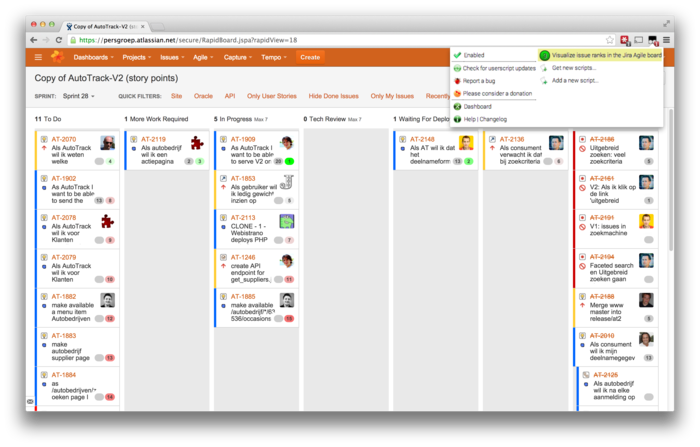
King - Servant pattern
At work we use the King-Servant pattern (see screenshot I made of slide 47 from this pdf) to avoid too much concurrent work. This pattern tries to solve the problem that you could end up with four unfinished tickets rather than two or even one complete ticket(s).
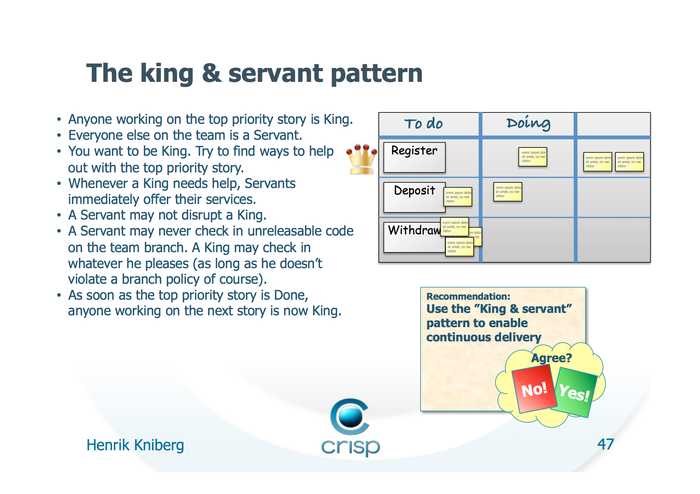
We work with remote programmers and therefore don't use a physical Scrum board.
During the day and standups we view this board often and found it annoying that
in order to determine the "King" ticket, you would need to switch back and
forth the "Plan mode" a lot to see the Ranks. The different swimlanes often
obfuscate the ranking information.
With this script the king ticket is simply the one with rank "1". 
The tampermonkey / greasemonkey script to give you this precious feature
Editing configuration may be required to adjust it to your board.
- You can view/copy/download it from my gist at github and click the
Rawbutton and copy & paste. - Chrome: You can use the Tampermonkey extension, "add new script", copy & paste the script and save.
- FireFox: You can use the Greasemonkey add-on, add user script, and you need to explicitly add
http*://*.atlassian.net/secure/RapidBoard.jspa?*as an include url, then copy & paste the script code from clipboard and save. Sorry Greasemonkey is not very user friendly.
[Edit 2-Nov-2014, I've changed my mind with the coloring, and some other things. The original version 1 is still available here]
[Edit 2-Jun-2015, I actually use the following script URL: //cppse.nl/public/tampermonkey_agile_board_prios.js and keep it up-to-date with my gist]


EBPF Flamegraphs C++ Ubuntu 20.04


