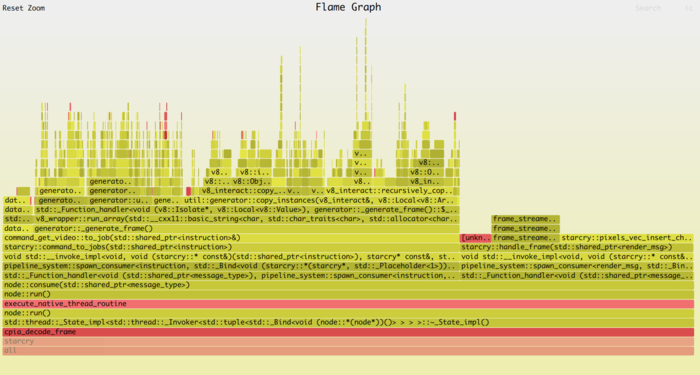Neither one nor Many
Software engineering blog about my projects, geometry, visualization and music.
Some of the stuff I'm posting on my 'blog' might be better categorized as a knowledge base articles, or more simply 'notes'..
In any case, this might be one more such posts , just some caveats I ran into setting stuff up on my Ubuntu Server 20.04 LTS.
Flame Graphs
Invented by Brendan Gregg, who is someone that I honestly greatly admire. He is behind a lot of amazing presentations/talks, online content and tools w/r/t performance. Recently, when I got very interested in EBPF, stumbled upon his work again.
I've used Flame Graphs in the past with perf, and so I was curious to try it with ebpf this time. Flame Graphs can give very useful insights into potential bottlenecks.
Below is one that I've created as an example, but will refer to Brendan's website if you want to dive into them more, and see more interesting examples.
As I tried to make all the tools work, I discovered the Ubuntu packages are a bit old, and I ran into a few issues. The steps that worked for me are based on this link, section 4.2.:
1) Install prerequisites
sudo apt install -y bison build-essential cmake flex git libedit-dev \
libllvm7 llvm-7-dev libclang-7-dev python zlib1g-dev libelf-dev libfl-dev python3-distutilsRemove the old bpfcc-tools package, if you've installed them before (gave me nothing but issues, such as python scripts raising errors, that have already been fixed upstream). We will fetch the latest version from github instead.
apt remove -y bpfcc-tools2) Install bcc tools (bpfcc-tools)
git clone https://github.com/iovisor/bcc
cd bccThen execute the following:
mkdir -p build; cd build
export LLVM_ROOT=/usr/lib/llvm-7
cmake ..
make
sudo make install
cmake -DPYTHON_CMD=python3 .. # build python3 binding
pushd src/python/
make
sudo make install
popdNote the export LLVM_ROOT=/usr/lib/llvm-7, this was critical in my case, since I had newer versions:
trigen@ideapad:~> find /usr/lib -name 'llvm-*' -type d
/usr/lib/llvm-7
/usr/lib/llvm-10
/usr/lib/llvm-12CMake would pick up the latest llvm-12, and that would cause compilation errors. See: https://github.com/iovisor/bcc/issues/3601
3) Do the profiling with EBPF
- Step 1: I would start my executable program
starcryin a terminal, have it render a bunch of stuff. - Step 2: Then sample for 60 seconds on the specific pid as
root, see below.
export PYTHONPATH=$(dirname `find /usr/lib -name bcc | grep dist-packages`):$PYTHONPATH
/usr/share/bcc/tools/profile # see if it produces meaningful outputThe PYTHONPATH had to be exported correctly first (on my system in any case) or the profile tool would raise a Python error.
THen do the actual sampling with:
sudo python3 /usr/share/bcc/tools/profile -F 99 -adf 10 -p $(pidof starcry) > /path/to/out.profile-folded4) Generate the Flame Graph
git clone https://github.com/brendangregg/FlameGraph
cd FlameGraph
./flamegraph.pl --colors=java /path/to/out.profile-folded > profile.svgThat should be it!
Example
From the example PNG included in this blog post:
trigen@ideapad:~/projects/FlameGraph[master]> export PYTHONPATH=$(dirname `find /usr/lib -name bcc | grep dist-packages`):$PYTHONPATH
trigen@ideapad:~/projects/FlameGraph[master]> sudo python3 /usr/share/bcc/tools/profile -U -F 99 -adf 10 -p $(pidof starcry) > out.profile-folded
WARNING: 17 stack traces could not be displayed. Consider increasing --stack-storage-size.
trigen@ideapad:~/projects/FlameGraph[master]> ./flamegraph.pl --colors=java ./out.profile-folded > profile.svg

EBPF Flamegraphs C++ Ubuntu 20.04