Neither one nor Many
Software engineering blog about my projects, geometry, visualization and music.
In shell scripting I prefer the Kornshell. A while ago I experimented with "oh my zsh", but I switched back to ksh. Their auto completion for program commands is really unsurpassed (tab completion on program parameters for grep for example). The auto-incorrect however, is quite annoying  . There is also a git plugin that visualized the active git branch in the
. There is also a git plugin that visualized the active git branch in the $PS1 prompt. I liked these features and I want to add them to ksh.
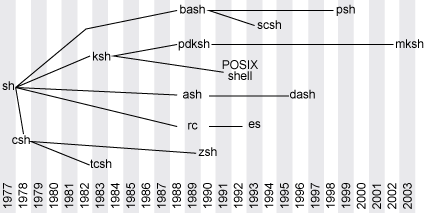
Apparently I like old things
I fixed a few things for ksh in my .kshrc at bitbucket.
Separated history amongst the different ksh shells.
My problem with the default behaviour: by default history is globally shared amongst all shells. I tend to work in a screen and do different stuff in each buffer. So it's annoying if stuff from one buffer magically appears in the other buffer.
So what I do is I make sure there is one history file ~/.ksh_history which contains all history from all shells. When starting a new shell I copy this file into a history file specific for that ("sub")shell, i.e. ~/.ksh_history_files/<shellpid>. Each new shell does this.
When a shell is started all history files from ~/.ksh_history_files/* are merged back into ~/.ksh_history. And the ones that are no longer in use (shells have exited) are removed. This is done with a simple lsof call.
Commands are processed through a simply ksh function that makes sure all history lines are unique, without changing the order.
Some funny caveats were:
- A history file should start with the character sequence
\x81\01. - Each command in history file should end with a
\x00character.
A prompt that embeds current git branch
If you are inside a git clone).
Maybe the oh-my-zsh git integration is more advanced, no idea. Luckily this visualization in $PS1 is very fast.
trigen@Firefly21:/projects> cd smashbattle
trigen@Firefly21:/projects/smashbattle[network_multiplayer]> git branch
master
* network_multiplayer
trigen@Firefly21:/projects/smashbattle[network_multiplayer]>
Fix "cd" (with no params) to be the equivalent of "cd ~" again
Fixed with a simple alias around cd provided by /usr/share/ksh/functions/dirs. For dirs usage check here.
trigen@Firefly21:/usr/local/src/wxWidgets-3.0.0> cd <<<< this didn't work on Ubuntu 13.10 anyways.
trigen@Firefly21:/home/trigen>
Integrated my "launcher tool" I wrote for windows a long time ago.
The browser is assumed to be "chromium-browser" (sudo apt-get install chromium-browser).

The result for
gi dan flavin is opened in a new chromium tab.
i <url>- open url in browserg <search terms>- search with google.comgi <search terms>- search with google imagesgv <search terms>- search with google videosgnl <search terms>- search with google.nlgs <search term>- search google scholarw <search term>- search wikipediawa <search terms>- search wolfram alphayv <search terms>- search youtubey <search terms>- search yahooyi <search terms>- search yahoo imagesyv <search terms>- search yahoo videosimdb <search terms>- search imdbh <search term>- search hyperdictionaryv <search term>- search vandale (dutch dictionary)
Usage example: Open run menu (ALT+F2). Then type gi dan flavin to get the example result from screenshot.
I had to abandon my pure-ksh-functions approach to make the launcher commands available everywhere.
So you have call install_launcher as root to install the shortcuts as scripts in /usr/local/bin/.
Ubuntu does not respect shell functions in run unfortunately.


EBPF Flamegraphs C++ Ubuntu 20.04


