Neither one nor Many
Software engineering blog about my projects, geometry, visualization and music.
As a free alternative for Charles proxy and/or Fiddler I developed wxHttpProxy in one (long) night!
Unfortunately I had to spend the next day making it stable, and support https traffic as well 
The mentioned alternatives are really great by the way, and have quite a few additional features, I just needed a simple http proxy that I could use in metalogmon, that's why I developed my own. It is opensource, find it on bitbucket.

The idea is to integrate this http proxy into metalogmon, so that you would be able to process your output through javascript. The reason that request/response are both first class citizens is that where I currently develop software I plan to use this proxy between all subsystems communication, and here multiple services communicate with eachother using REST calls.
I want to visualize the call sequences/hierarchy, like [A -> B -> C], [A <- B <- C]. And not group them together like: [A <> B], [B <> C].
Install binary (64 bit and ubuntu/debian based system only)
Install my key
wget -O - http://cppse.nl/apt/keyFile | sudo apt-key add -Add my repo to apt's sources.list.
sudo sh -c "echo deb http://cppse.nl/apt/dists/stable/main/binary / >> /etc/apt/sources.list"Install the package:
sudo aptitude update
sudo aptitude install wxhttpproxyUsage
wxHttpProxyTip of the day, add a shortcut for starting the proxy (like WINKEY+2 or something)
Available shortcuts
- alt+i - Toggle intercept mode (capture/display request/response, or be silent)
- alt+c - Clear buffer(s)
Catch library
With Catch I developed a few helper classes in a test-driven way, it's a lightweight single-header c++ library for creating unit tests. Really liked working with it and look forward to using it in the future some more.
The apt repository
The shiny new apt repository was also really easy to setup, once you have made your packages, simply follow this wiki.
Other platforms
Should you wish to compile it for windows, it is wxWidgets 3.0.0 based and should already be cross-platform, just didn't test it yet. Use Dialogblocks to compile it (and also have it compile wxWidgets for you (as that's just convenient  )).
)).


EBPF Flamegraphs C++ Ubuntu 20.04
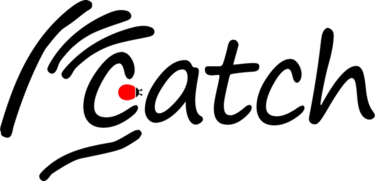



Ray Burgemeestre
2013-12-04 00:40:31
And the way I use it at work is putting this environmental variable in front of your apache start command: `http_proxy=http://localhost:8888 [usually something complicated that starts apache here]` (i.e. in `/etc/init.d/apache2`)